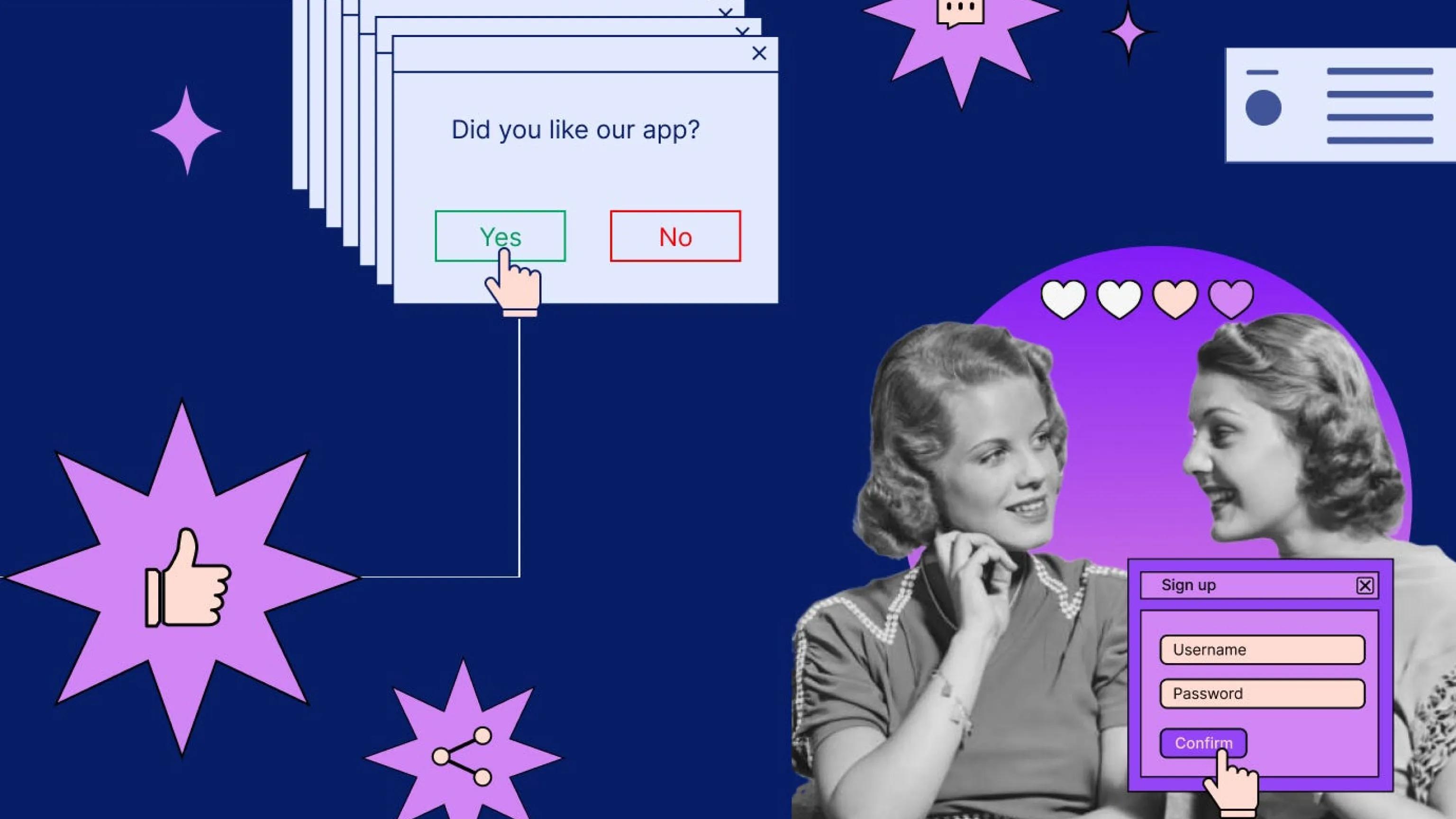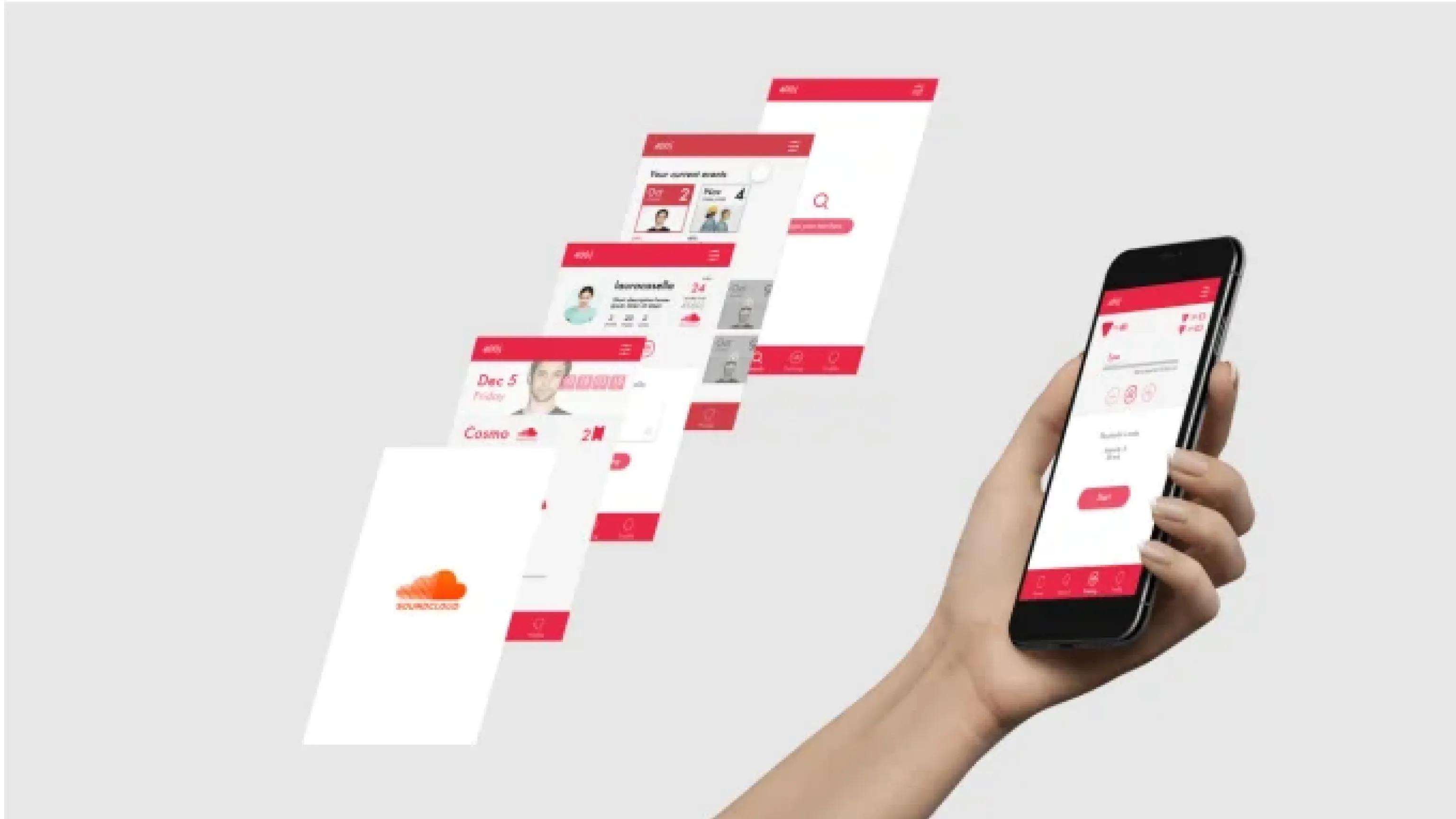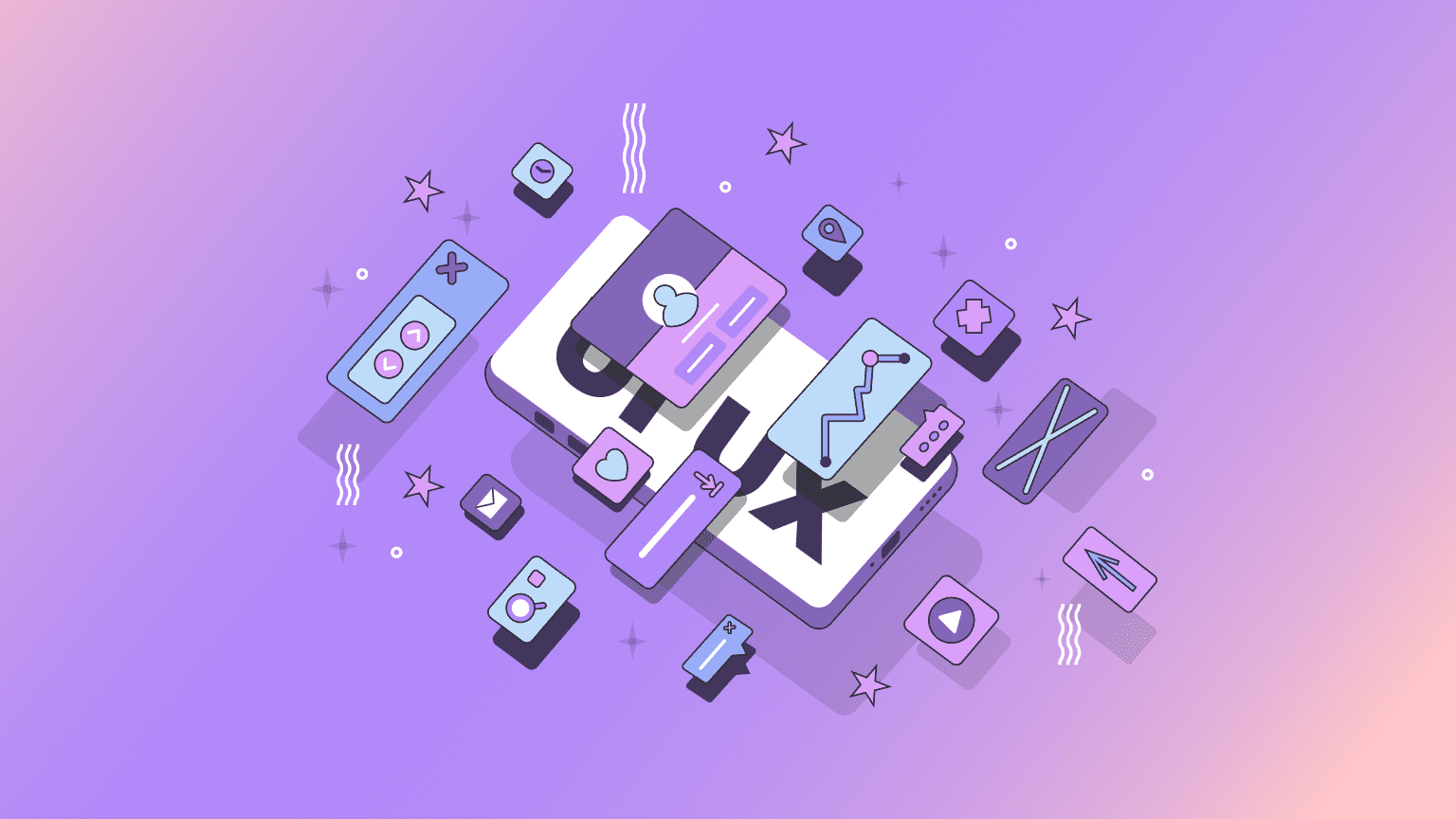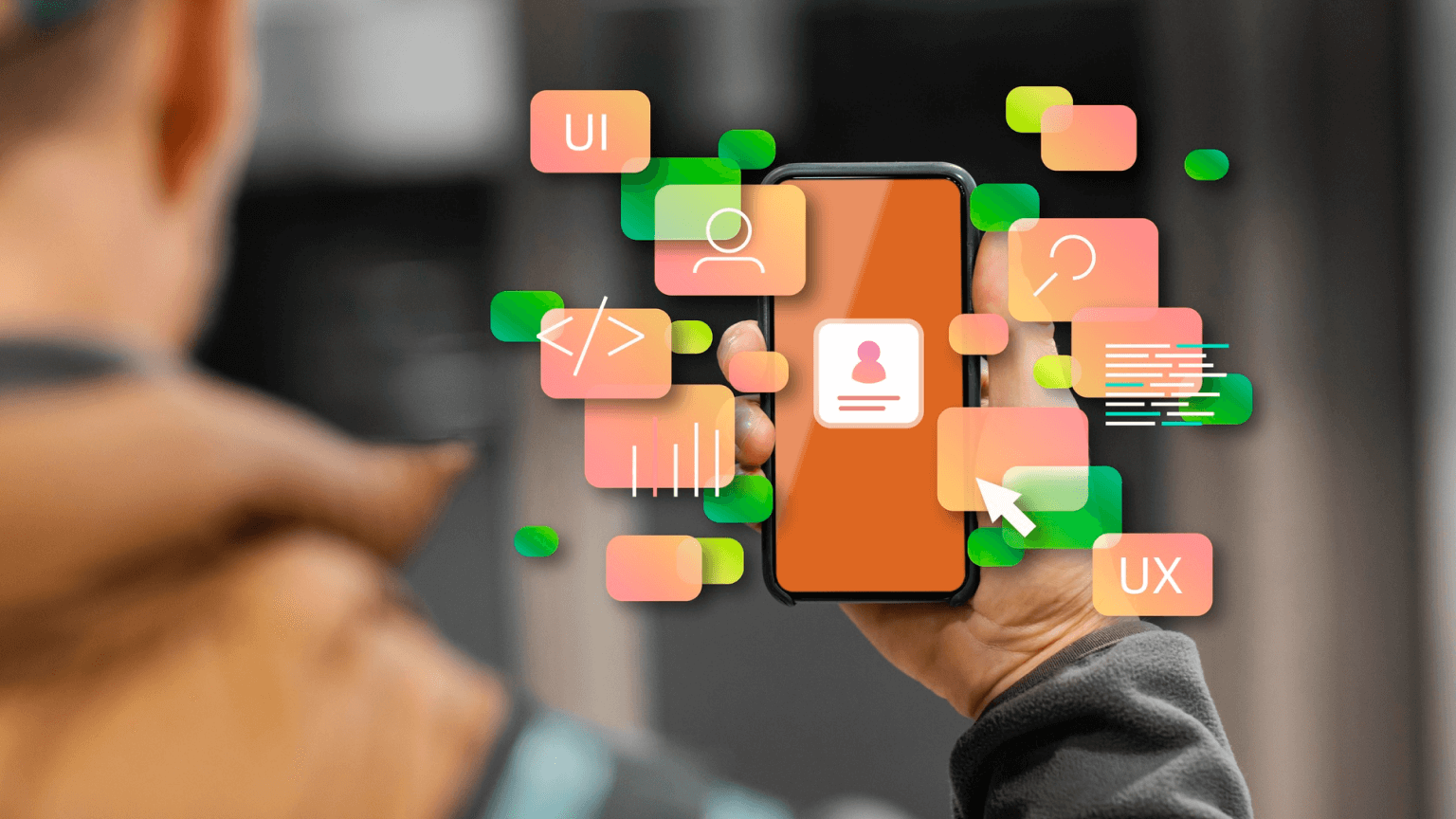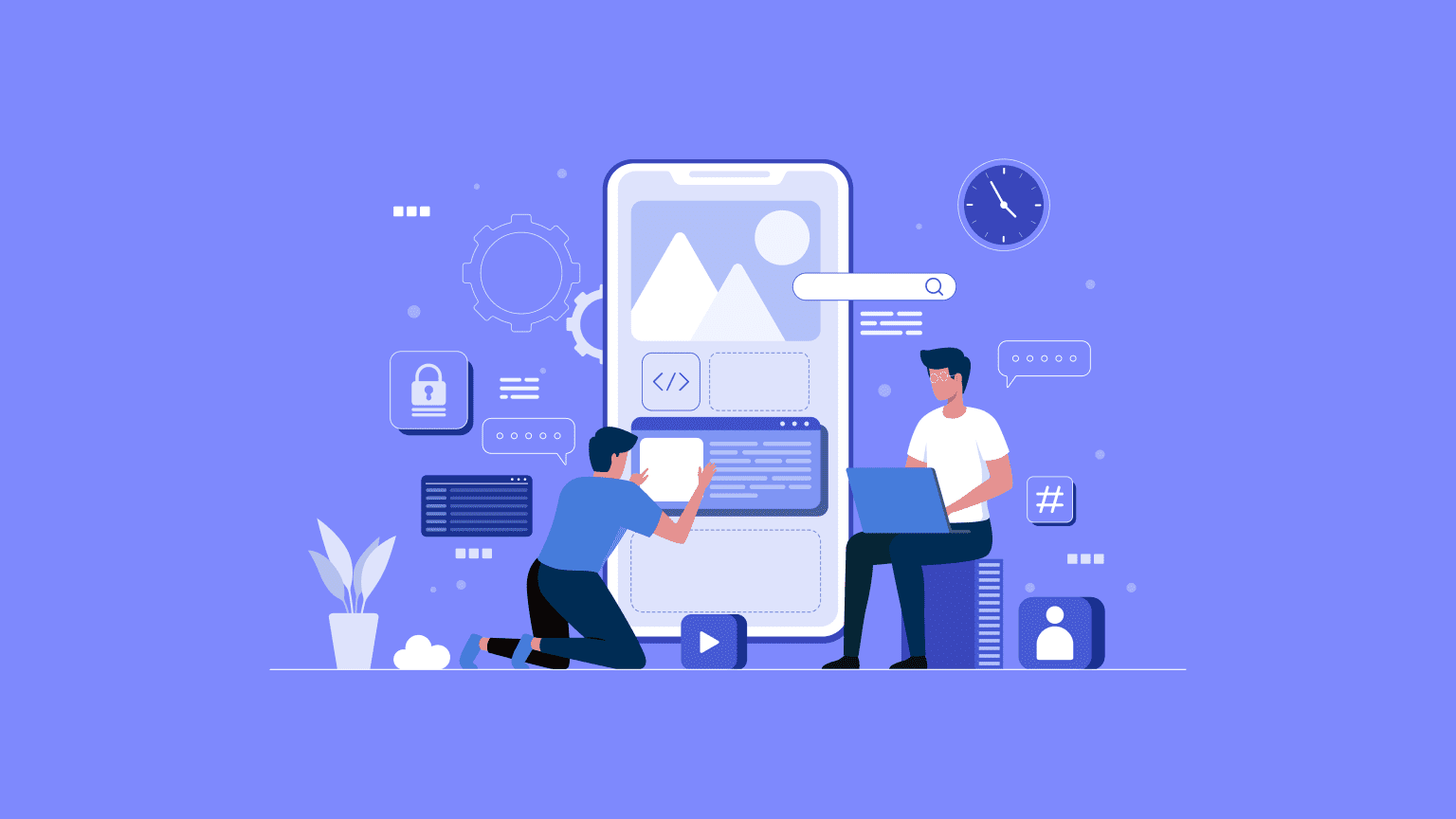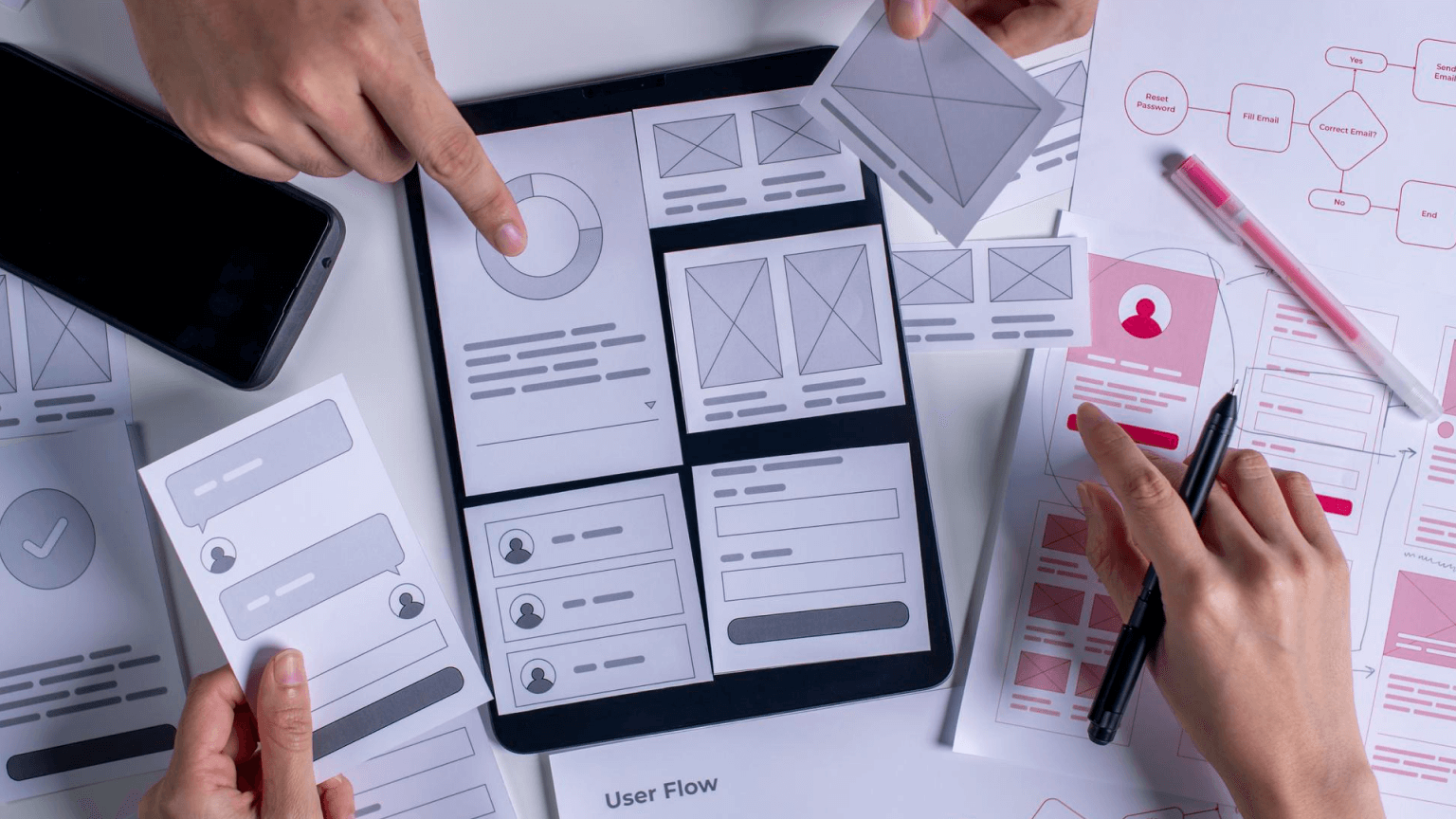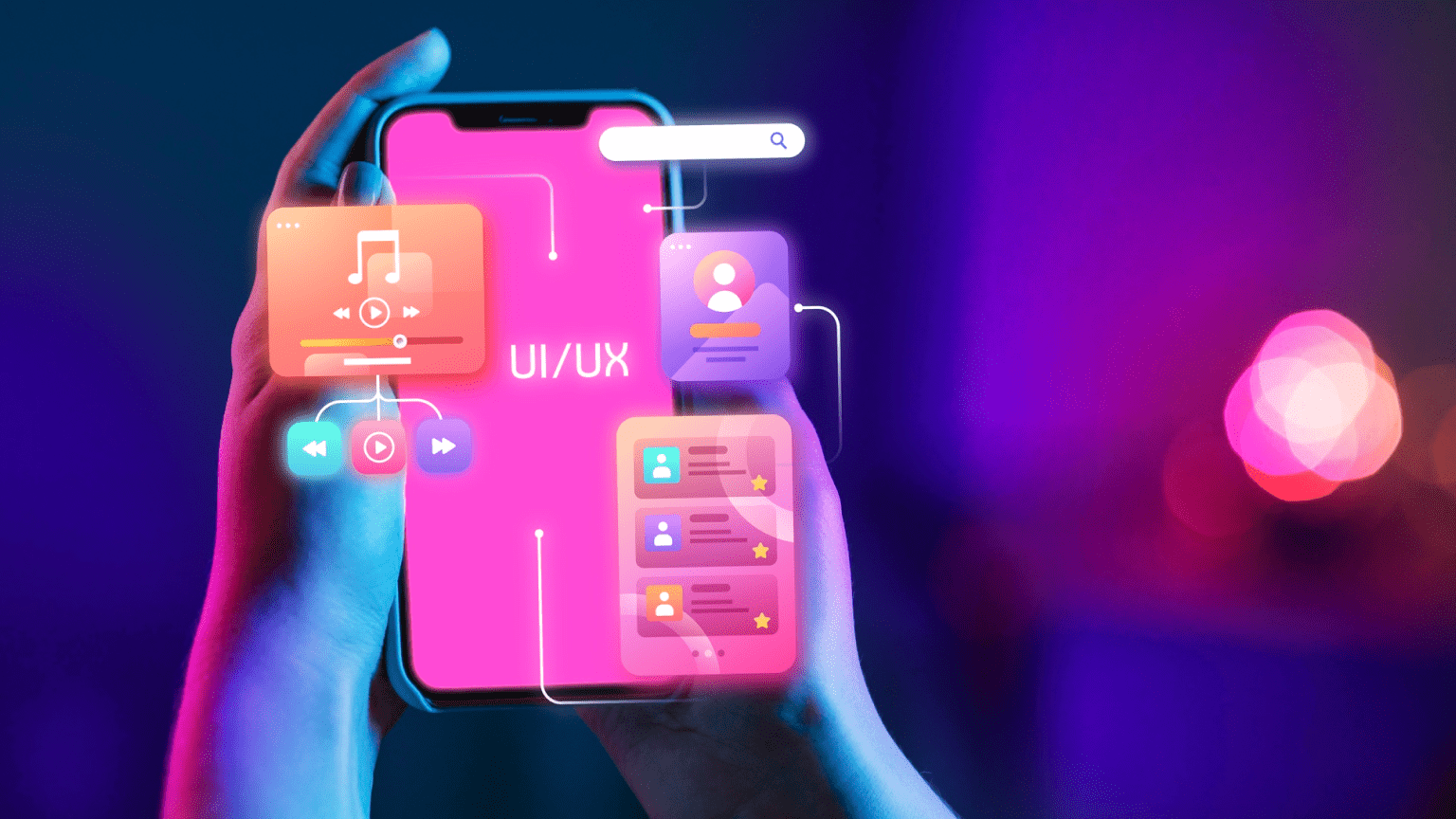In the rapidly evolving world of mobile applications, user engagement is paramount. The difference between a successful app and one that fades into obscurity often boils down to how well it engages its users. At the heart of this engagement lies User Experience (UX) and User Interface (UI) design. Exceptional UX UI design not only attracts users but also keeps them coming back. Let's delve into how effective UX UI design can drive user engagement in mobile apps.

Understanding UX UI Design
Before exploring the impact of UX UI on user engagement, it’s essential to understand what these terms mean.
- User Experience (UX): UX focuses on the overall feel of the app and how users interact with it. It encompasses all aspects of the user's interaction with the app, including usability, accessibility, and the pleasure derived from using the app.
- User Interface (UI): UI, on the other hand, deals with the app’s visual elements. This includes the layout, colors, typography, and interactive elements like buttons and icons.
Together, UX and UI design ensure that an app is not only visually appealing but also functional and enjoyable to use.
The Importance of UX UI in Mobile Apps
The primary goal of any mobile app is to provide value to its users. However, the way this value is delivered plays a crucial role in determining user engagement. Here’s why UX UI design is critical:
1. First Impressions Matter
The first impression of an app is often based on its design. A visually appealing and intuitive interface can captivate users from the moment they open the app. This initial engagement is crucial as it sets the tone for the user’s overall experience.
2. Enhances Usability
A well-designed UX UI ensures that the app is easy to navigate. Clear navigation paths, logical flow of actions, and intuitive design elements make it simple for users to accomplish their goals. When users find it easy to use an app, they are more likely to engage with it regularly.
3. Builds Trust and Credibility
Professional and polished design elements contribute to the app’s credibility. Users are more likely to trust an app that looks and feels professional. Trust is a significant factor in user engagement, as it encourages users to invest their time and data in the app.
4. Promotes Emotional Connection
Great UX UI design can create an emotional connection between the app and its users. Delightful interactions, smooth animations, and personalized experiences make users feel valued and understood. This emotional connection can turn casual users into loyal advocates.
5. Encourages User Retention
An engaging UX UI design can significantly reduce user churn rates. When users have a positive experience with an app, they are more likely to continue using it. Features such as onboarding tutorials, user feedback loops, and responsive customer support can enhance retention.

Key Principles of UX UI Design for User Engagement
To design for delight and drive user engagement, several key principles should be considered:
1. User-Centered Design
Putting the user at the center of the design process is crucial. This involves understanding the users' needs, preferences, and behaviors through research and user testing. By designing with the user in mind, you can create an app that truly resonates with its audience.
2. Consistency
Consistency in design elements such as colors, fonts, and navigation helps users familiarize themselves with the app quickly. Consistent design reduces cognitive load, making it easier for users to learn and use the app efficiently.
3. Simplicity
Simplicity is key to a good user experience. Avoid clutter and unnecessary features that can overwhelm users. Focus on the core functionalities and ensure that they are easily accessible. Simple and clean interfaces lead to better usability and engagement.
4. Feedback and Responsiveness
Providing feedback to users’ actions is essential. Whether it’s a subtle animation when a button is pressed or a notification confirming an action, feedback ensures users know that the app is responding to their input. Additionally, ensuring the app is responsive across different devices and screen sizes enhances user satisfaction.
5. Visual Hierarchy
Effective use of visual hierarchy guides users through the app and highlights the most important elements. By using size, color, and spacing strategically, you can direct users’ attention to key actions and information, improving their overall experience.
6. Accessibility
Designing for accessibility ensures that all users, including those with disabilities, can use the app effectively. This includes features such as screen readers, high-contrast modes, and voice controls. An accessible app not only broadens your user base but also demonstrates a commitment to inclusivity.
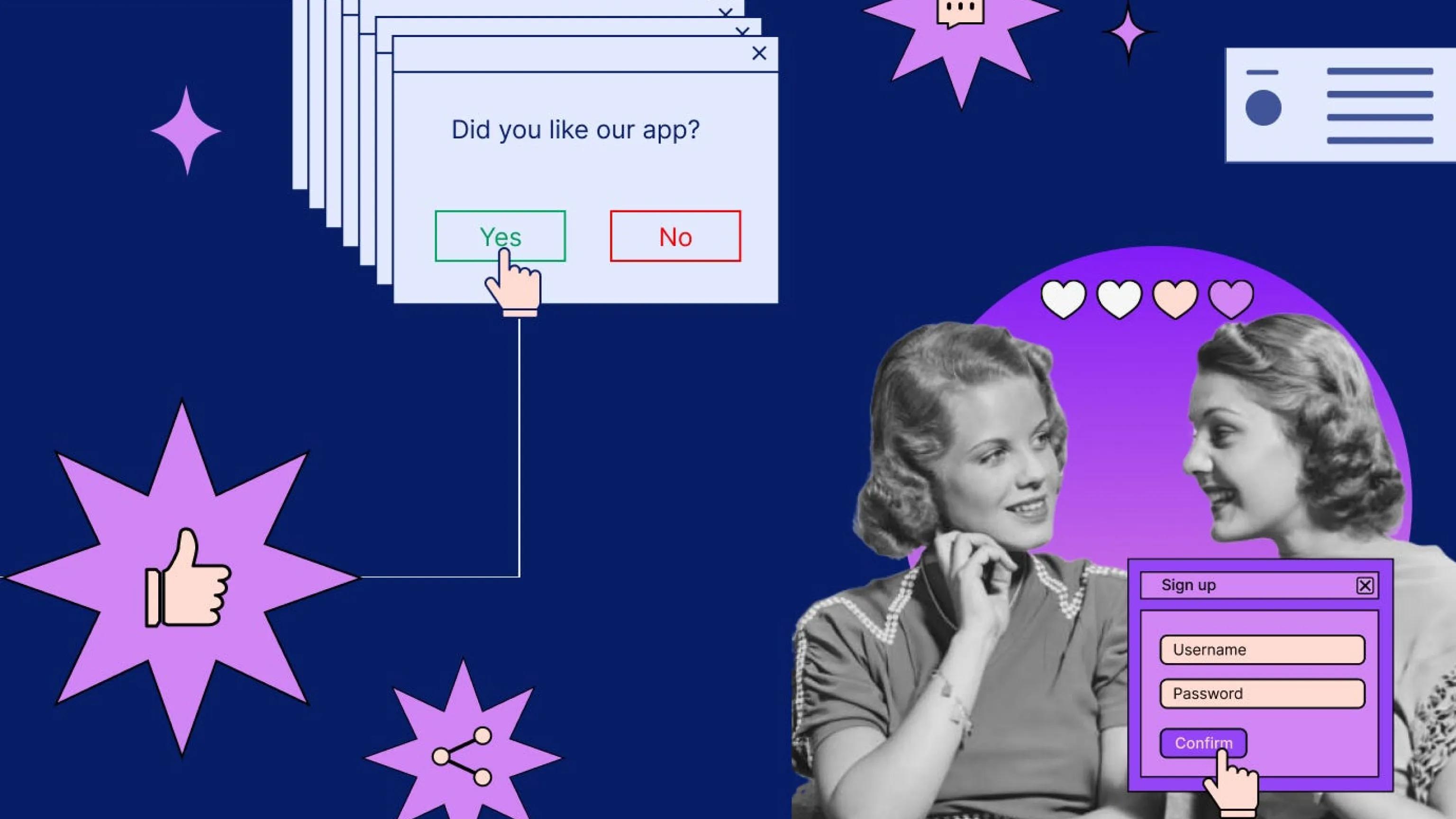
Case Studies of Successful UX UI in Mobile Apps
1. Instagram
Instagram is a prime example of an app that excels in UX UI design. Its clean and minimalistic interface, combined with intuitive navigation, makes it easy for users to engage with content. Features such as Stories and Reels are seamlessly integrated, encouraging continuous user interaction.
2. Airbnb
Airbnb’s app is renowned for its user-centered design. The onboarding process is smooth, with clear instructions and helpful prompts. The app’s design emphasizes high-quality images and reviews, building trust and encouraging users to book accommodations.
3. Duolingo
Duolingo’s gamified approach to language learning is a testament to effective UX UI design. The app uses engaging visuals, interactive exercises, and progress tracking to keep users motivated and engaged in their language-learning journey.
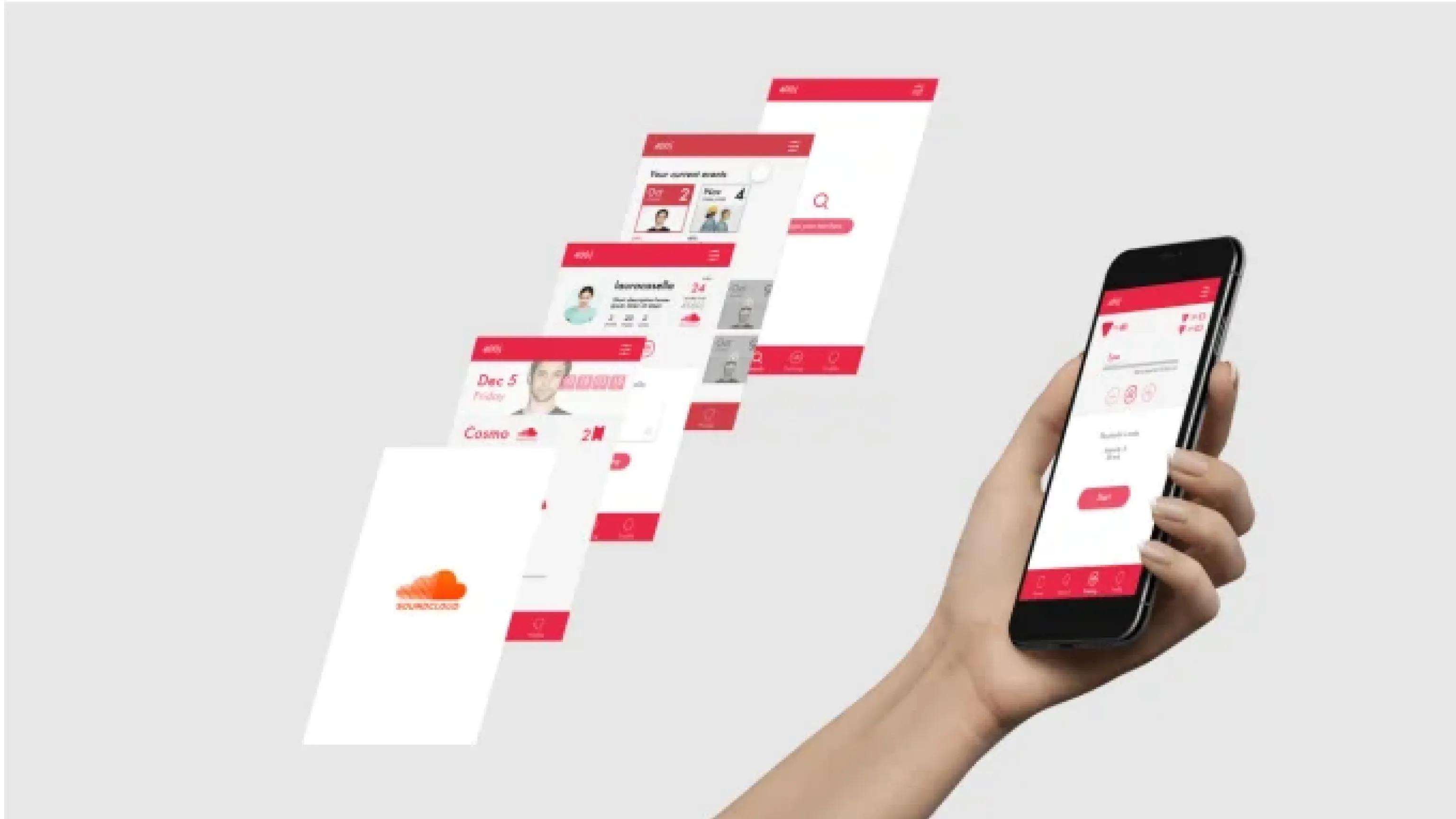
How to Implement Effective UX UI Design
1. Conduct User Research
Understanding your users is the first step to effective UX UI design. Conduct surveys, interviews, and usability tests to gather insights into their needs, preferences, and pain points. This data will inform your design decisions and ensure they are user-centered.
2. Create Wireframes and Prototypes
Wireframes and prototypes help visualize the app’s layout and functionality before development begins. These tools allow you to test different designs and gather user feedback early in the process, reducing the risk of costly redesigns later.
3. Focus on Onboarding
A smooth onboarding process is crucial for user retention. Use interactive tutorials and clear instructions to guide new users through the app’s features. Effective onboarding helps users understand the value of the app and how to use it effectively.
4. Test and Iterate
Continuous testing and iteration are essential for maintaining a high-quality user experience. Conduct regular usability tests and gather user feedback to identify areas for improvement. Implement changes based on this feedback to enhance the app’s usability and engagement.
Conclusion
In the competitive landscape of mobile apps, exceptional UX UI design is a critical factor in driving user engagement. By focusing on user-centered design, consistency, simplicity, feedback, visual hierarchy, and accessibility, you can create delightful experiences that keep users coming back. Peacock India’s expertise in UX UI design can help you develop mobile apps that not only meet but exceed user expectations. Investing in top-notch UX UI design is not just a trend; it's a strategic move that can significantly impact your app's success and user engagement.