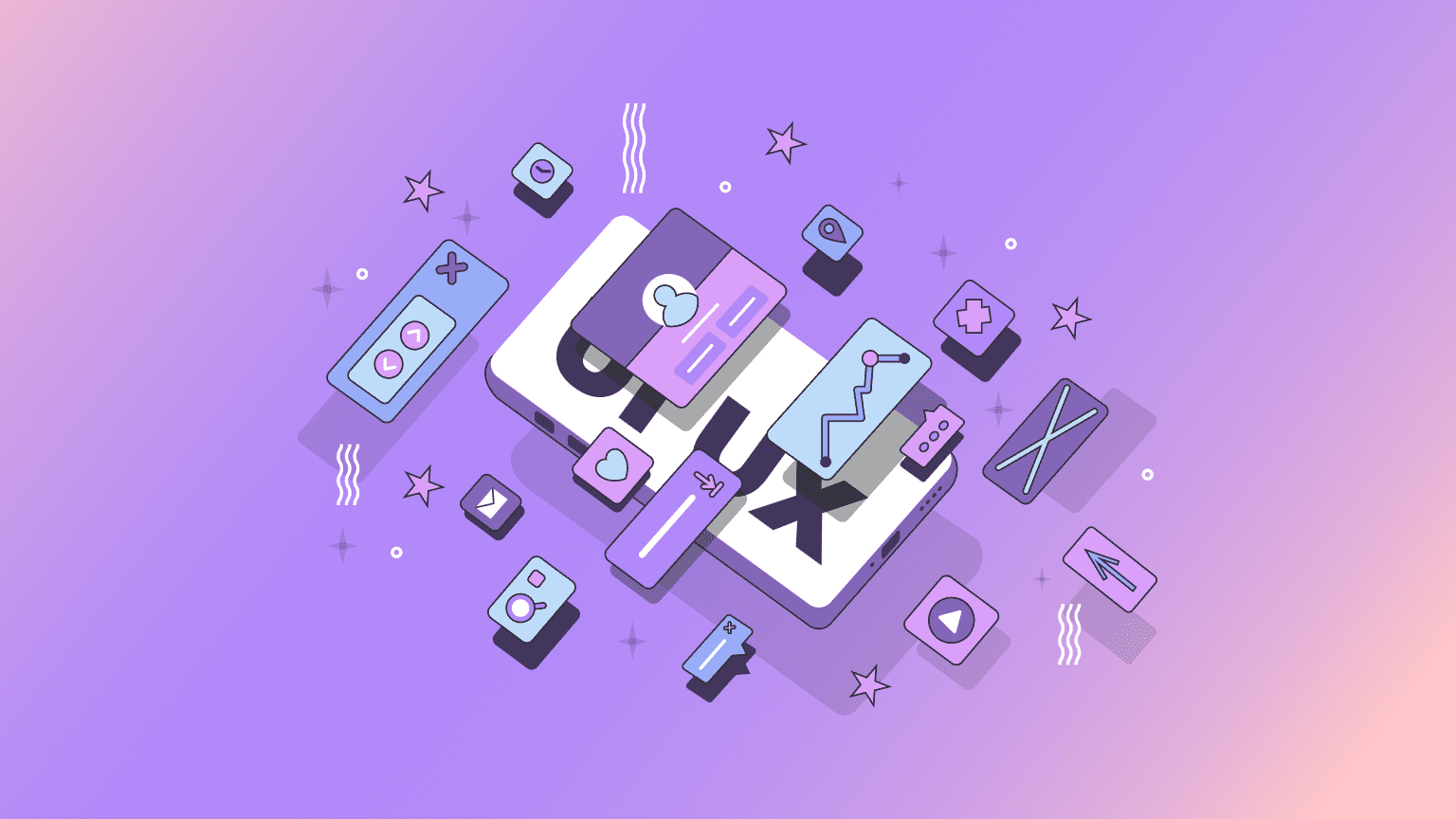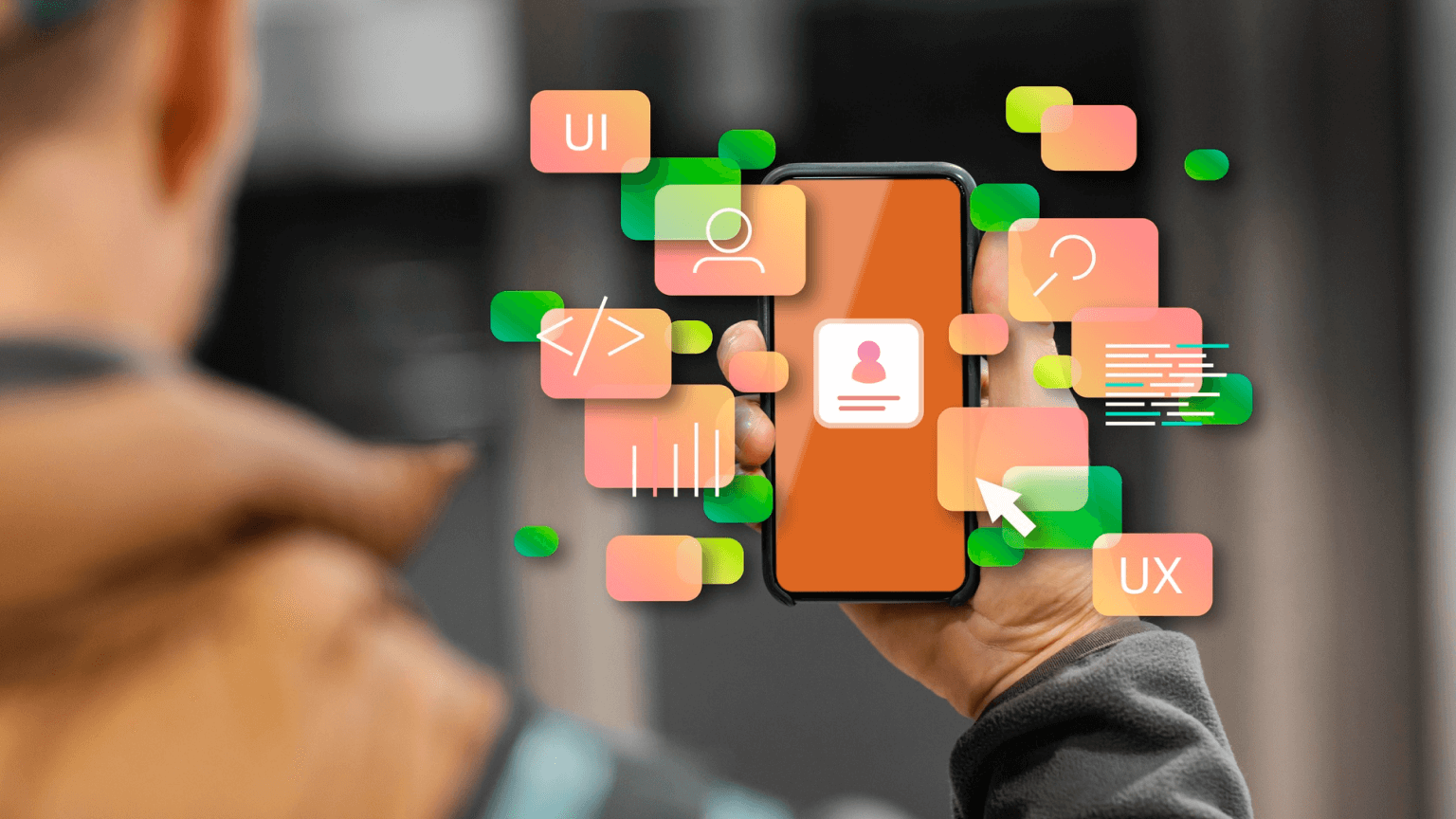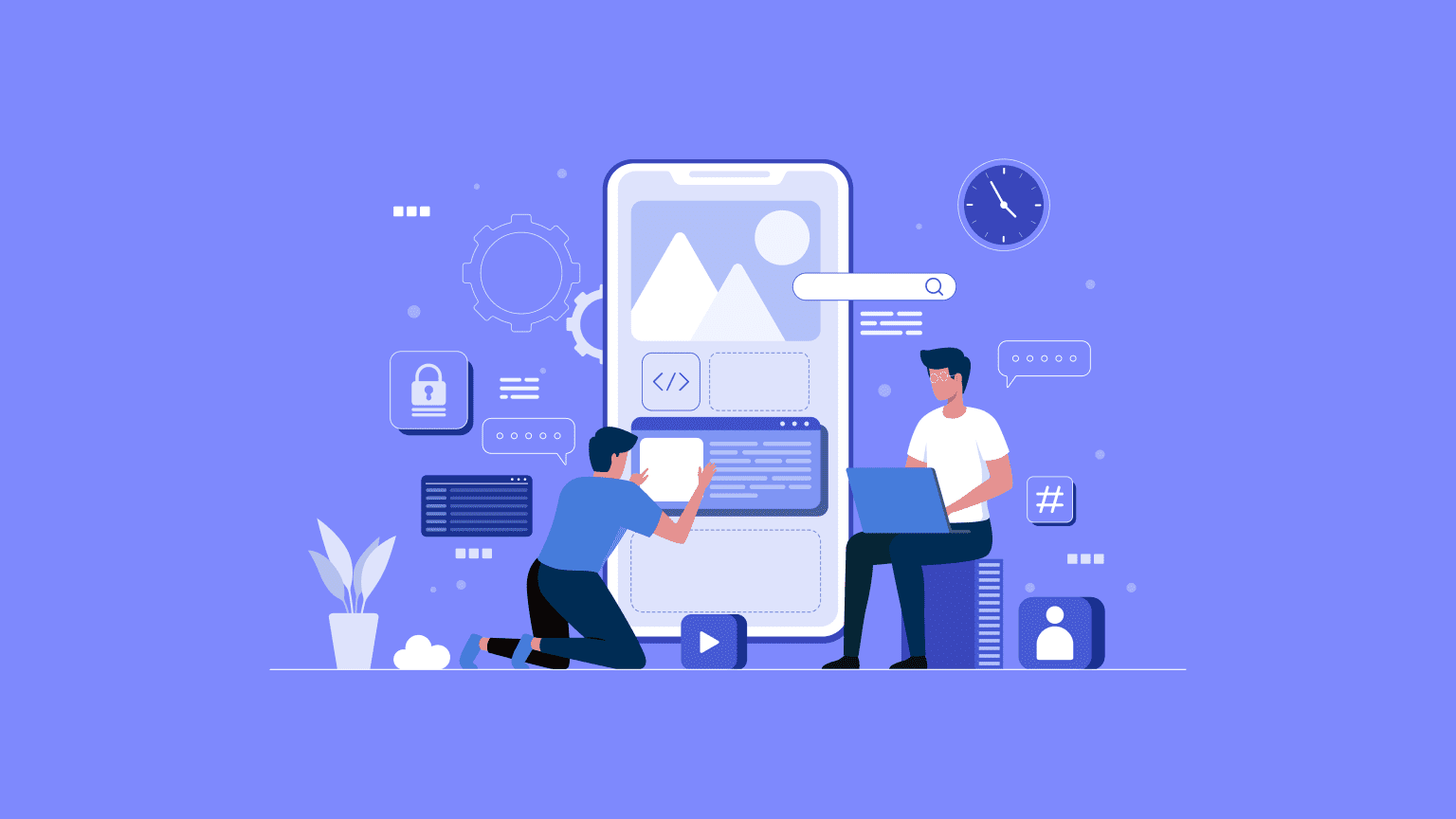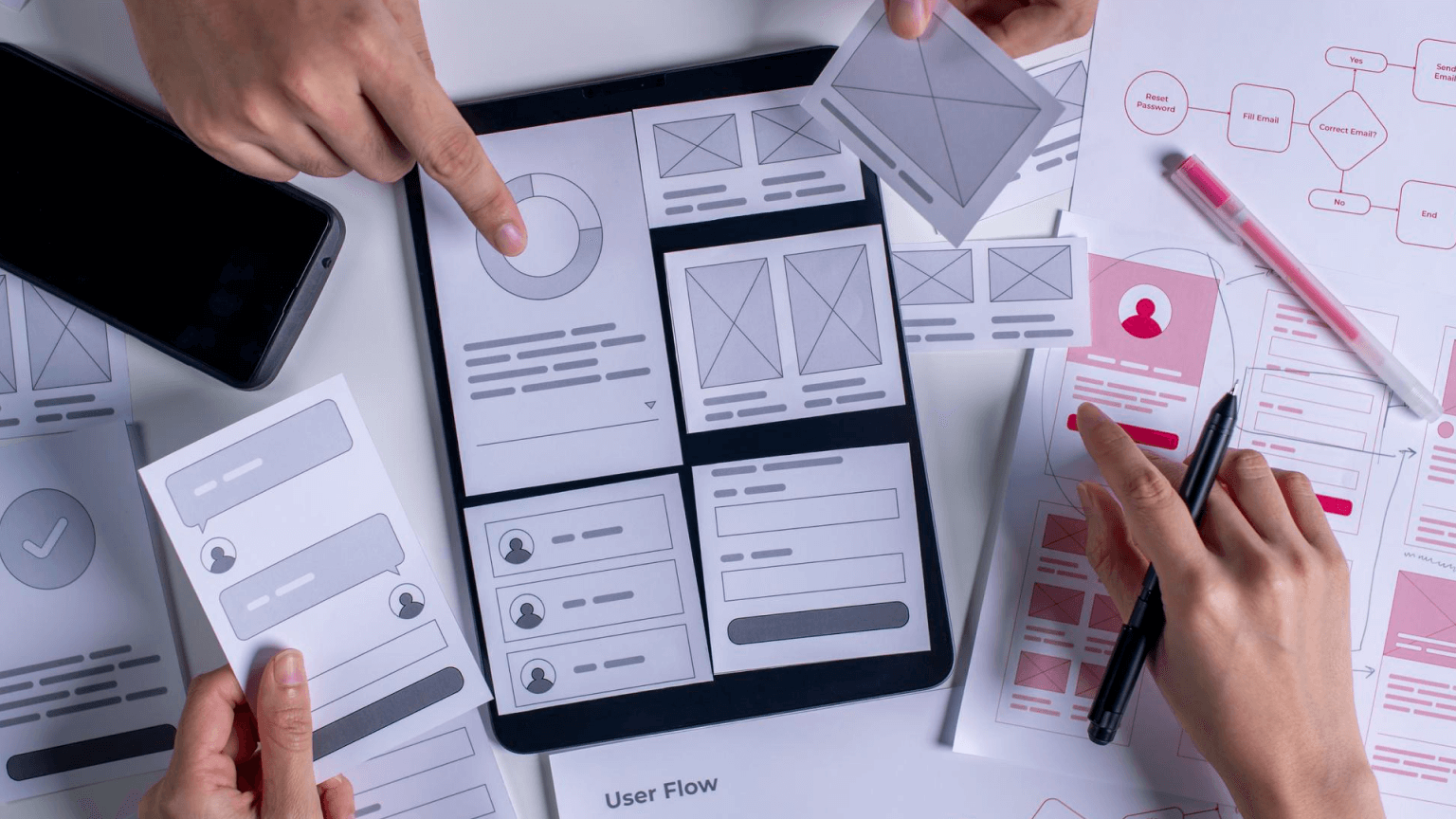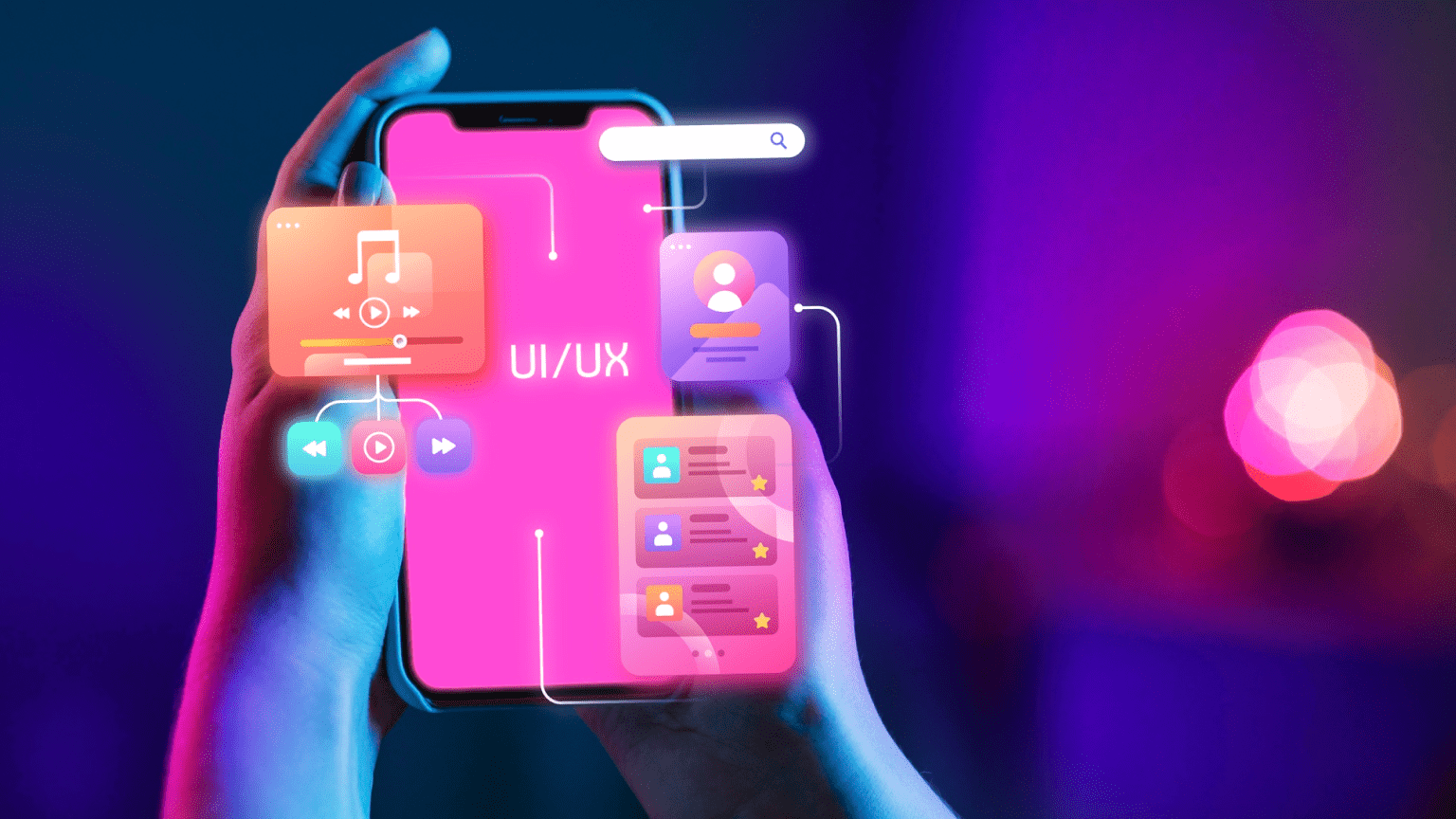Imagine designing a building that only some people could enter. That's what designing a digital product without accessibility is like. It's time to break down those barriers and build a web for everyone!
The Importance of User-Centered Design AND Accessibility
Accessibility is not an add-on to user-centered design—it is the essence of it. By ensuring digital products are usable by everyone, regardless of their abilities or circumstances, we create truly inclusive experiences.
Why Accessibility Matters Now More Than Ever
- Growing Awareness: Consumers and businesses are more conscious of inclusivity.
- Legal Requirements: Stricter regulations like WCAG 2.1, ADA, and Section 508.
- Business Impact: Expanding reach and improving brand reputation.
Goal of this Guide:
Provide UX designers with a comprehensive understanding of accessibility and practical steps to create inclusive user experiences.

Understanding Accessibility in UX Design: Beyond the Myths
What is Accessibility in UX Design?
Accessibility ensures digital products are usable by all individuals, including those with disabilities, temporary impairments, and situational limitations.
Debunking Common Misconceptions:
- Myth: Accessibility is only for people with disabilities. Fact: It benefits everyone, including those with situational impairments (e.g., using a phone in bright sunlight).
- Myth: Accessibility is expensive and time-consuming. Fact: Implementing accessibility early in the design process is more cost-effective than retrofitting.
- Myth: Accessibility makes designs boring. Fact: Accessible design can be creative, innovative, and visually appealing.
The Broad Scope of Accessibility:
Accessibility addresses physical, cognitive, sensory, and situational factors to create inclusive experiences.
Accessibility vs. Usability: Understanding the Key Differences
Usability:
Ensures products are intuitive, efficient, and enjoyable for most users.
Accessibility:
Removes barriers and ensures all users, including those with disabilities, can access and use the product.
The Interconnectedness:
Accessibility enhances usability. Designing for accessibility often improves the user experience for everyone.

Disabilities to Consider in UX Design: Building Empathy
- Visual Impairments: Blindness, low vision, color blindness.
- Auditory Impairments: Deafness, hearing loss, auditory processing disorders.
- Motor Impairments: Limited mobility, need for assistive devices.
- Cognitive Impairments: Learning disabilities, memory issues, attention disorders.
- Neurological Impairments: Epilepsy, Parkinson’s disease, neurological conditions.
- Situational Impairments: Temporary conditions, such as holding a baby, or using a device in a noisy environment.
Also read
Why Accessibility Matters in UX Design: Beyond Compliance
- Ethical Responsibility: Create equal access for all users.
- Legal Compliance: Adhere to accessibility laws like ADA, WCAG, and Section 508.
- Wider Audience Reach: Cater to 1 billion+ people globally with disabilities.
- Improved Brand Reputation: Show commitment to inclusivity and social responsibility.
- Increased Innovation: Drive creative problem-solving.
- Future-Proofing Designs: Adapt to changing technologies and user needs.
- Positive Impact on Usability: Accessibility often enhances overall UX.

Accessibility Principles for UX Designers: Guiding Your Approach
- Perceivable: Provide text alternatives for non-text content.
- Operable: Ensure keyboard accessibility and avoid time limits on actions.
- Understandable: Make text readable and understandable, provide input assistance.
- Robust: Maximize compatibility with current and future technologies.
Practical Accessibility Guidelines for UX Designers (Actionable Steps)
Content and Structure:
- Use proper HTML tags for headings, lists, and forms.
- Provide alt text for images.
- Create accessible forms with labels and error messages.
Visual Design:
- Maintain high contrast between text and background.
- Avoid relying on color alone to convey information.
- Use large touch targets and ensure content is responsive.
Navigation and Interaction:
- Ensure keyboard navigability.
- Avoid complex gestures that may not be accessible.
- Provide multiple navigation options.
Accessibility Resources and Tools for UX Designers (Your Toolbox)
- WCAG (Web Content Accessibility Guidelines): The official guidelines for web accessibility.
- A11y Project: Offers best practices and resources.
- WebAIM: Comprehensive accessibility resources and tools.
- Color Contrast Checker: Ensure text and backgrounds meet accessibility standards.
- Screen Readers: Test compatibility using tools like NVDA, VoiceOver, and JAWS.

Testing Your Designs for Accessibility (Putting Theory into Practice)
- Automated Testing: Tools like WAVE, axe, and Lighthouse.
- Manual Testing: Test against WCAG guidelines, ensure keyboard-only navigation.
- User Testing: Involve people with disabilities in your testing process.
- Review with Assistive Technologies: Test with screen readers, keyboard navigation, and voice commands.
Designing for a More Inclusive Future
Accessibility in UX design is not just a nice-to-have—it's a fundamental requirement for creating ethical, user-centered products. By prioritizing accessibility, designers enhance usability, broaden their reach, and build a more inclusive digital world. Contact Peacock India for expert accessibility consulting and UX design services!