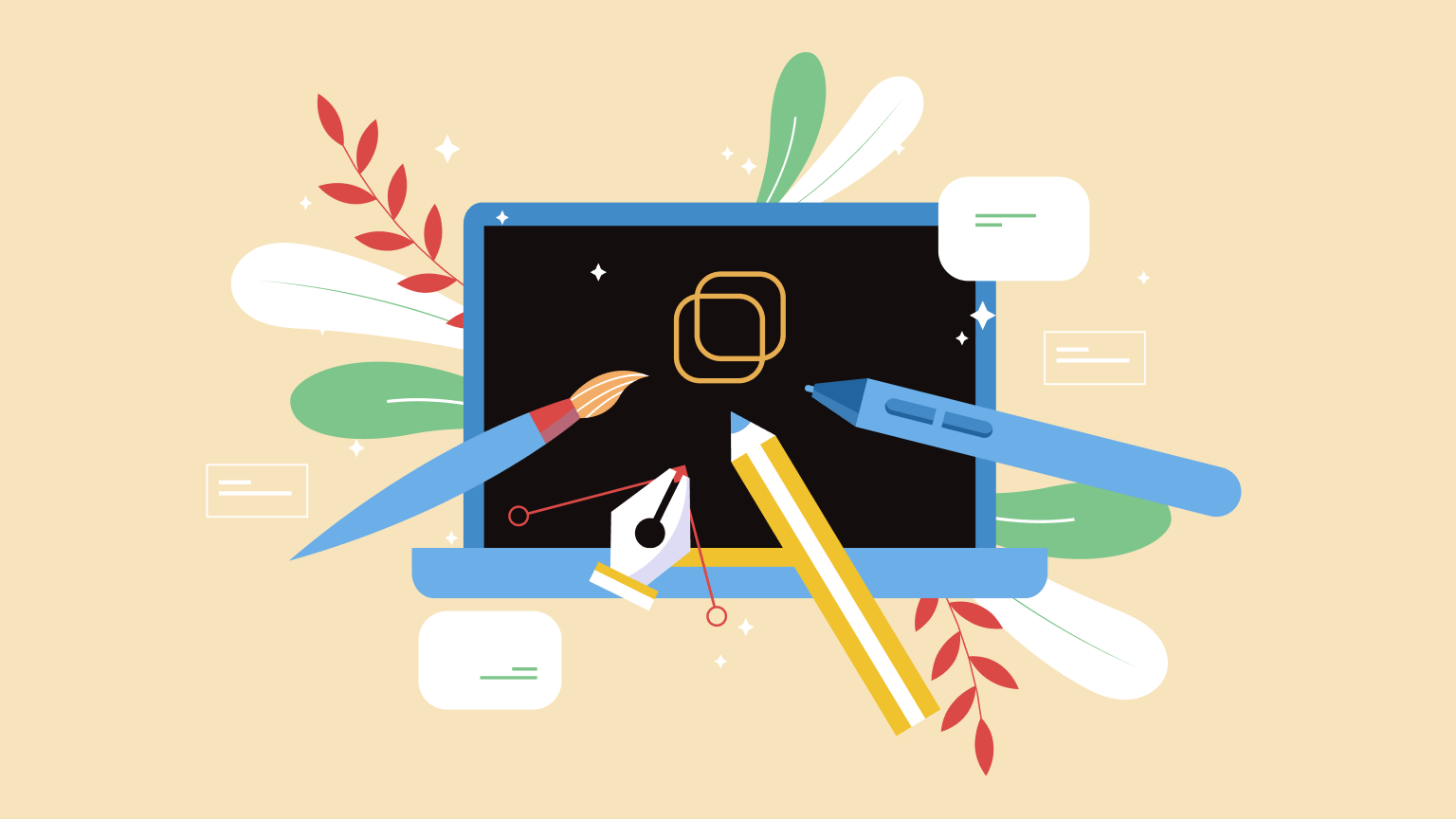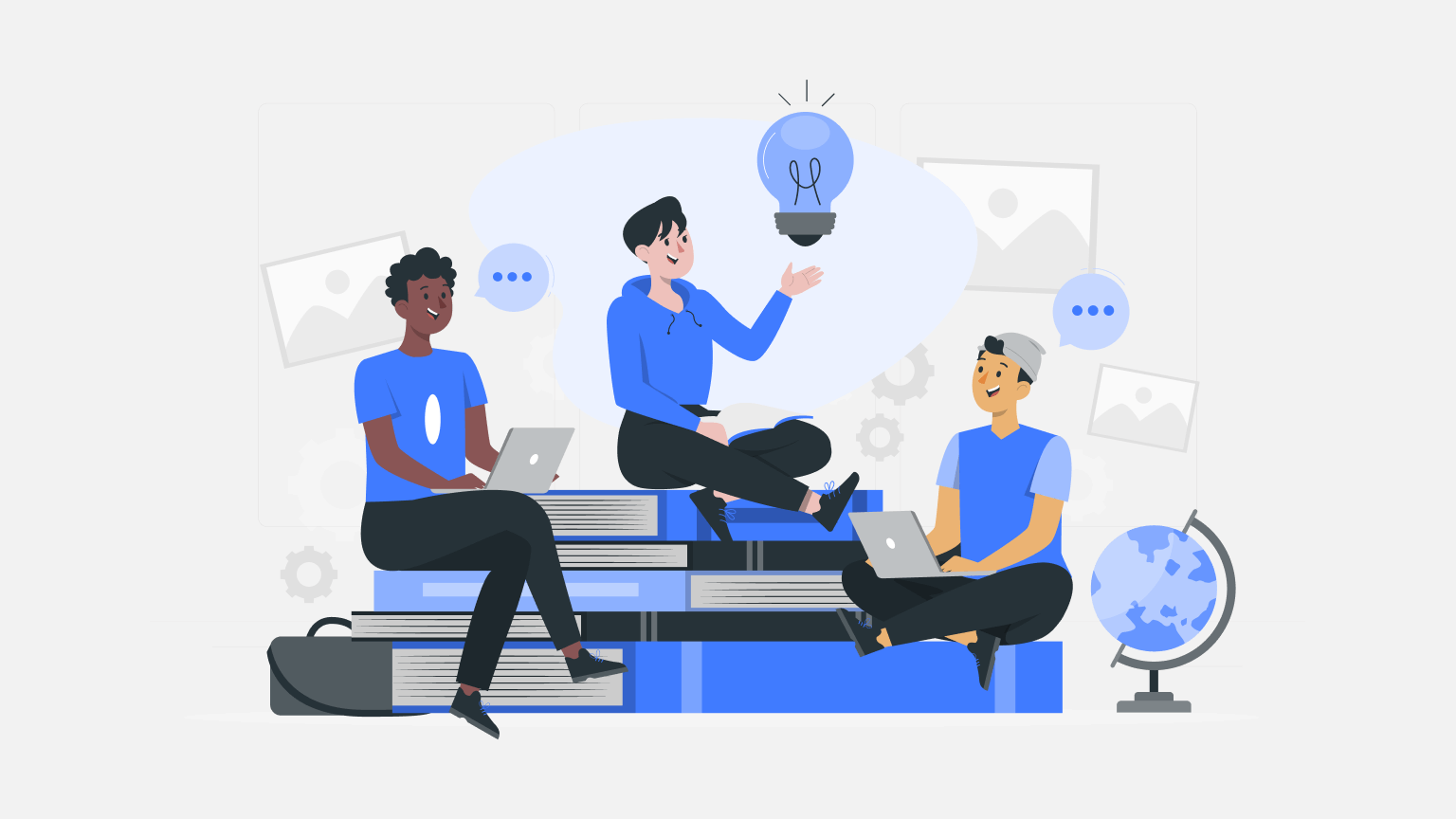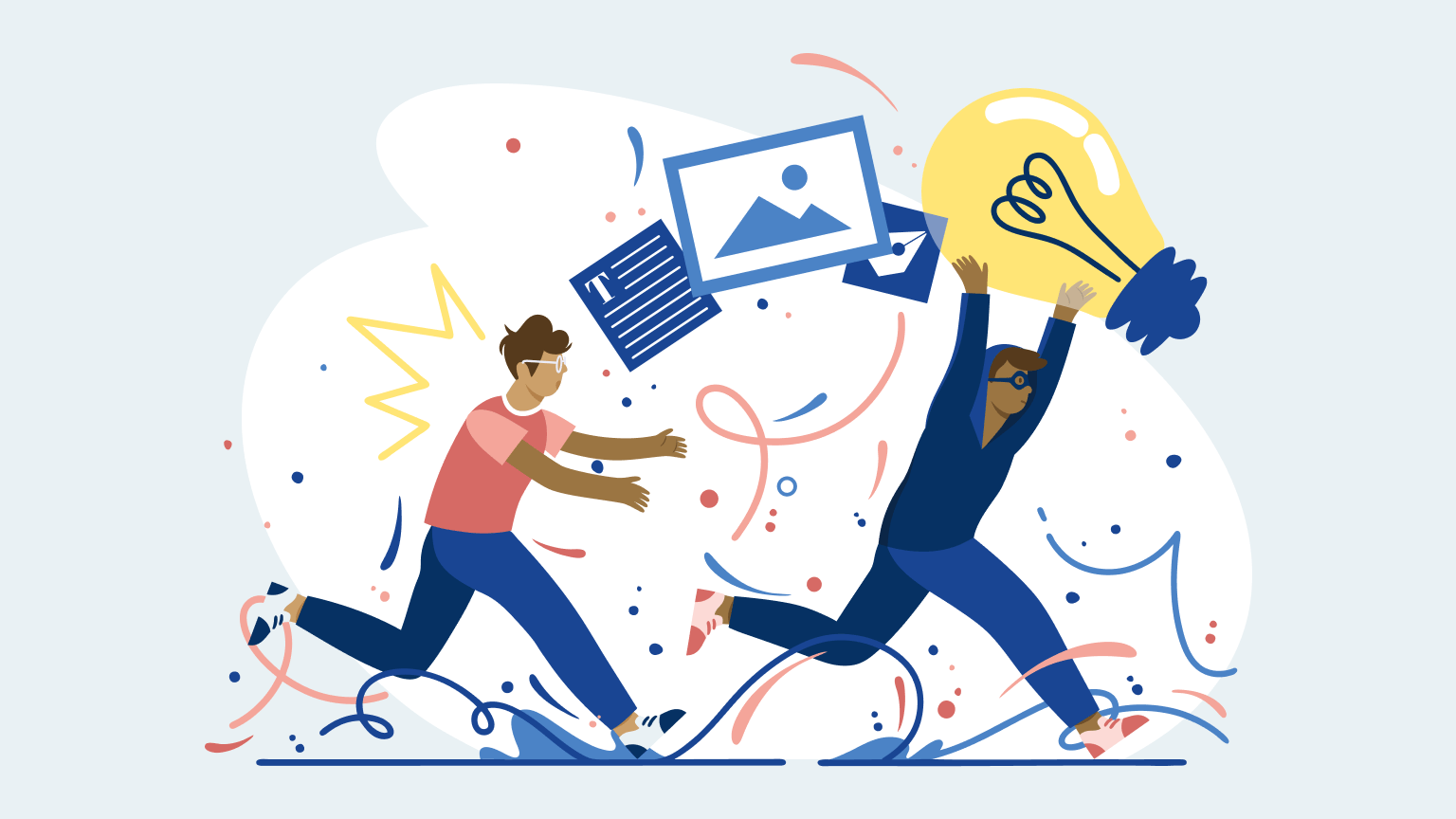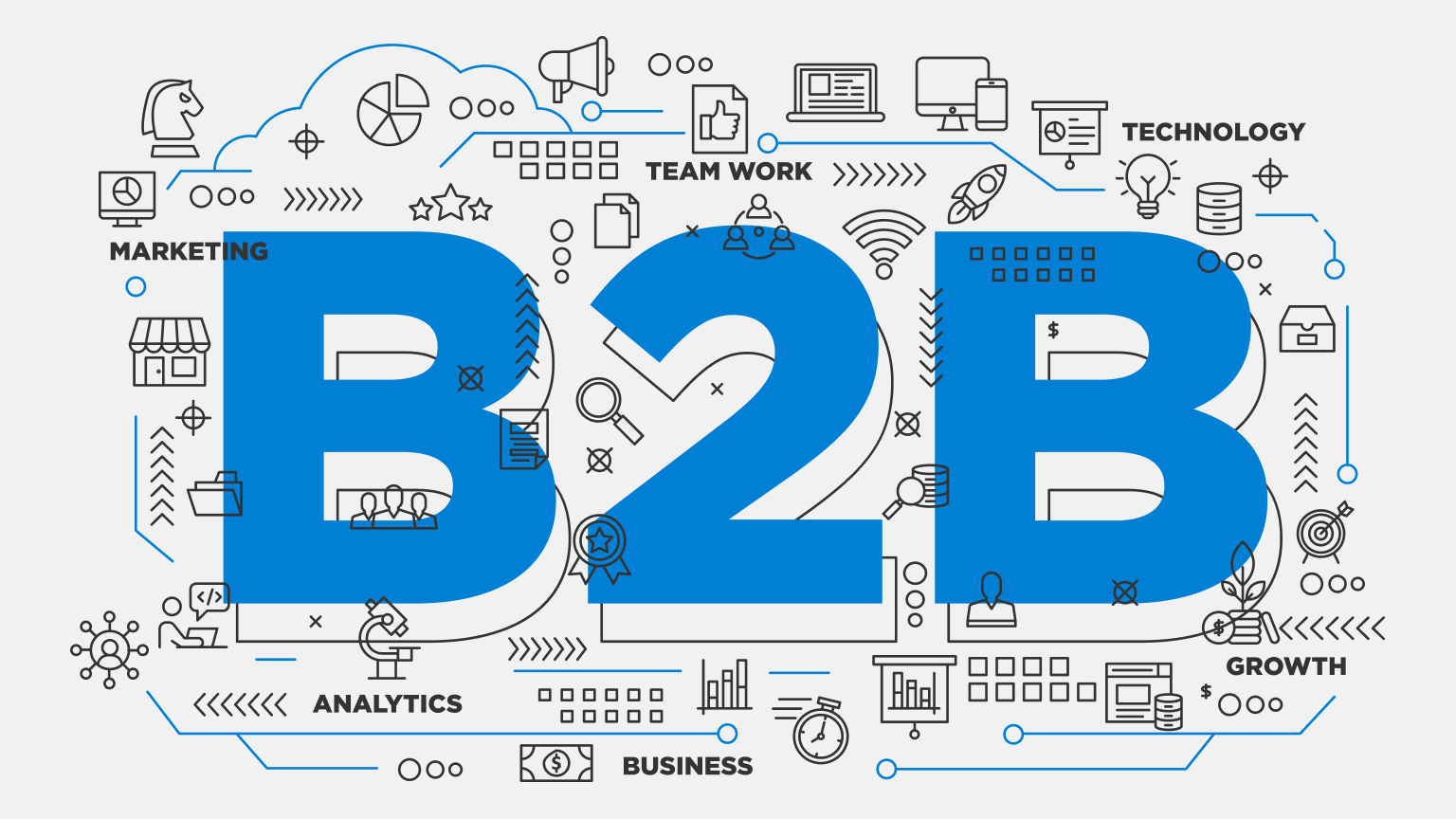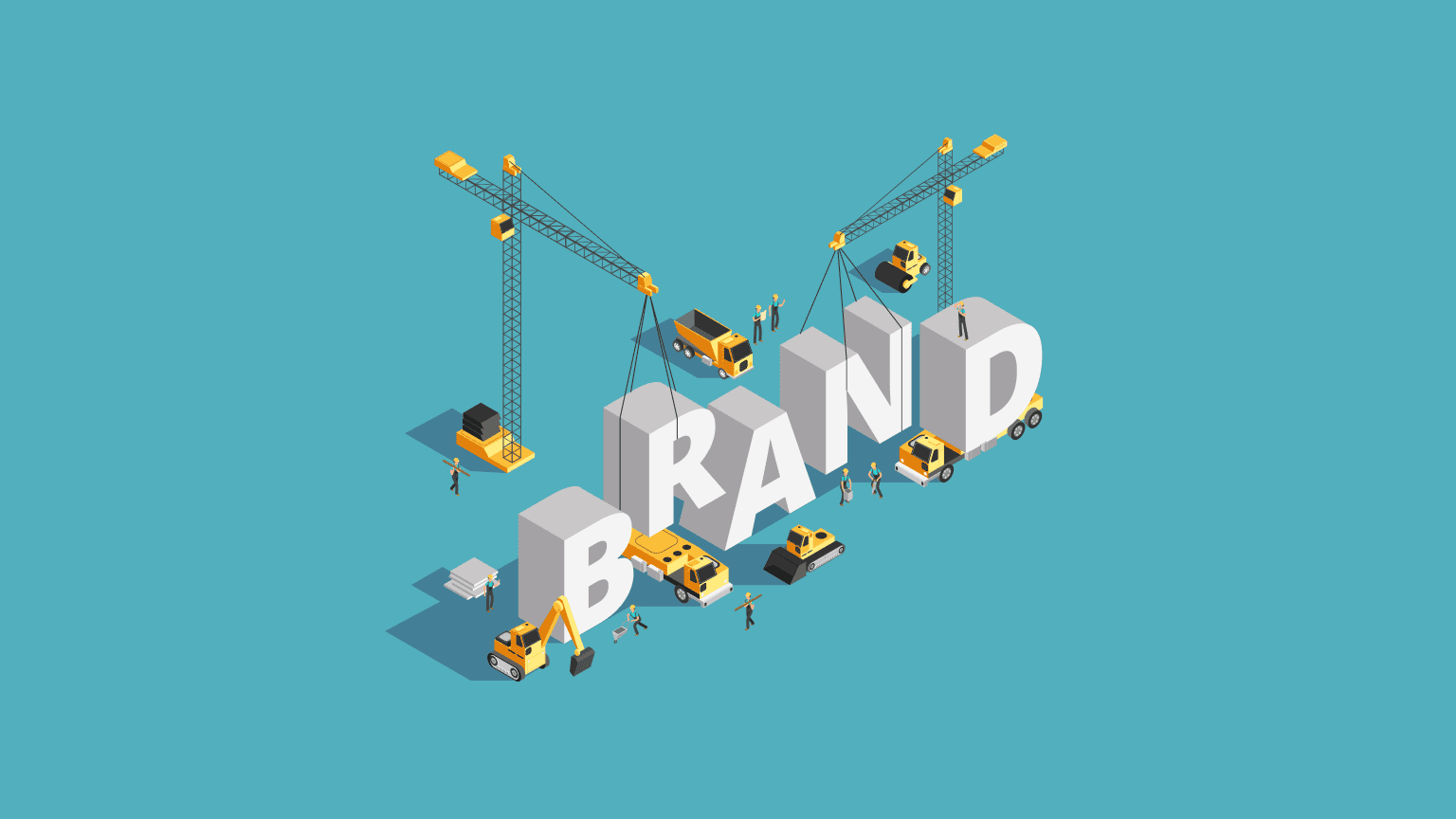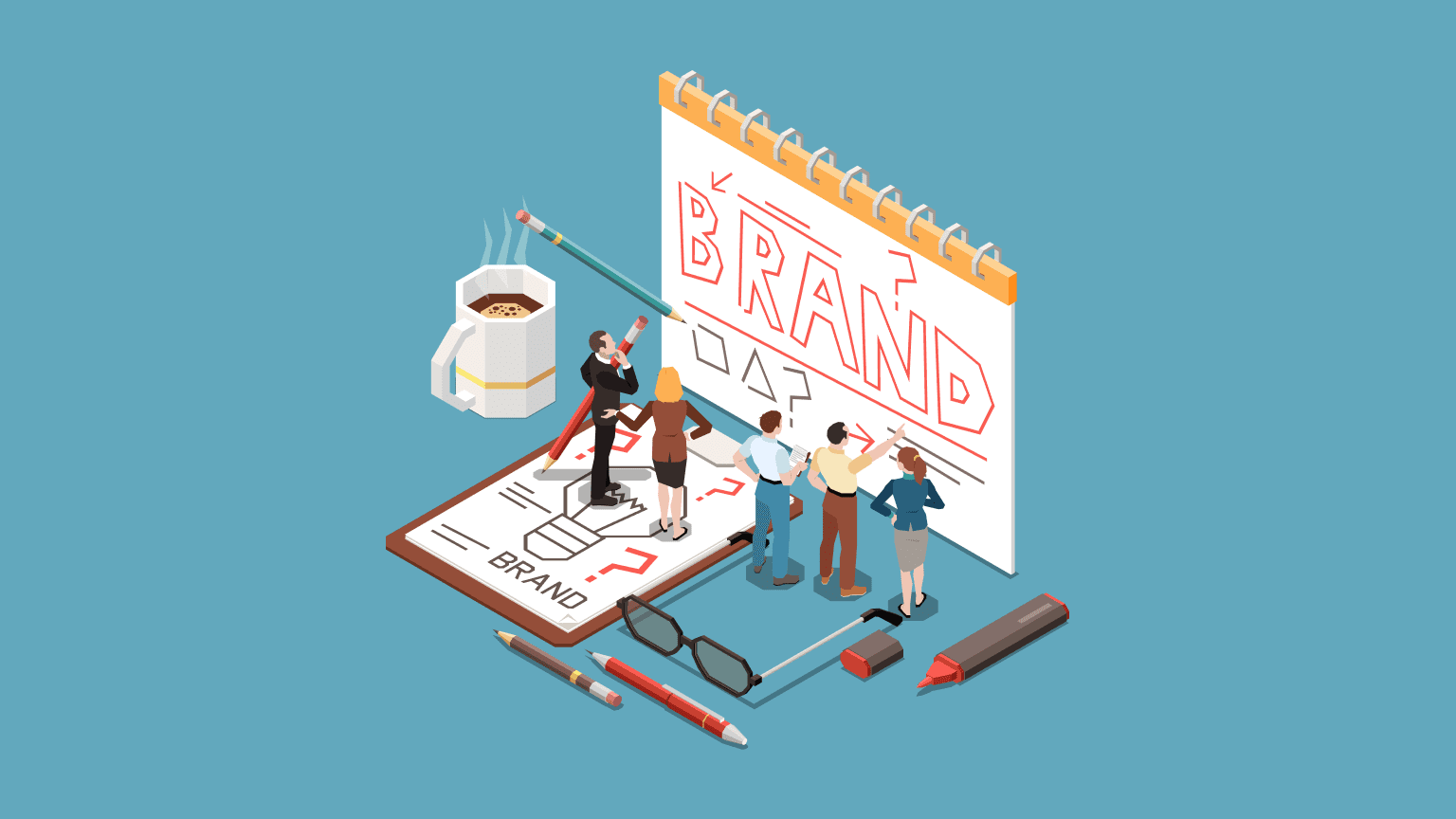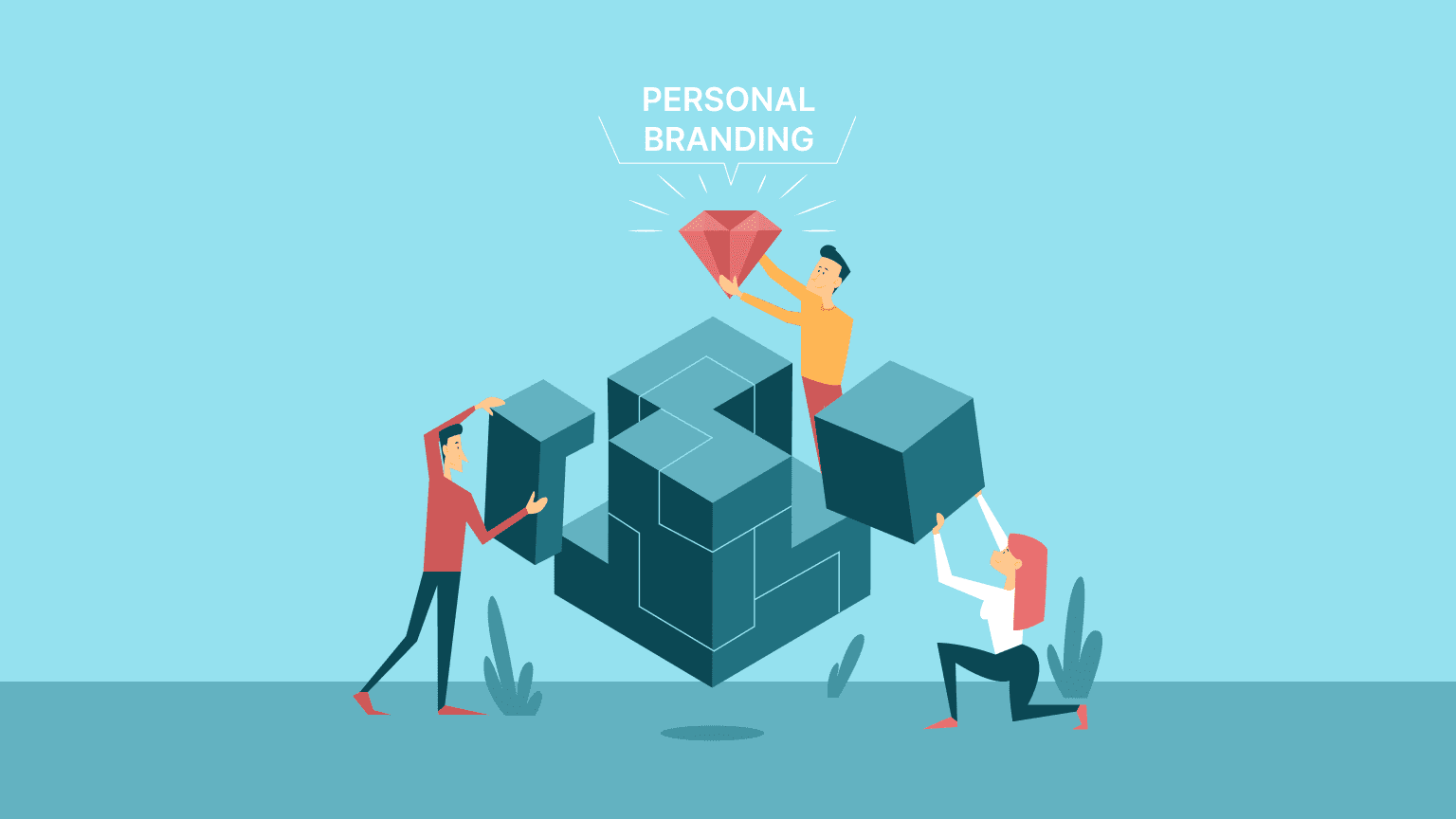In today's increasingly digital world, having a responsive web design is essential for providing an optimal viewing experience across various devices. Responsive design ensures user-friendly navigation, making it easy for users to interact with websites no matter the screen size or resolution. In this article, I will explore the three main elements of responsive design, which include fluid grids, flexible images, and media queries. By understanding these elements, web designers can create websites that seamlessly adapt to different devices, ensuring an engaging and visually pleasing experience for everyone.
Understanding responsive web design
In this segment, I will trace the journey of web design from static layouts centered around desktop viewing to the dynamic, adaptive layouts of today's internet. Technological advancements have necessitated the shift toward responsive design, setting the stage for a thorough understanding of why it is crucial in our mobile-centric world.
The evolution of web design
When websites were first developed, they were mainly created with a one-size-fits-all approach for desktop computers. As time progressed and the number of devices and screen sizes grew exponentially, web design needed to adapt. This led to the rise of responsive web design, characterized by intuitive, easy-to-navigate layouts that automatically adjust to different screen sizes. By incorporating the three pillars of responsive design - fluid grids, flexible images, and media queries - designers can ensure a seamless user experience across various viewing contexts.
Importance of a mobile-friendly website
In today's digital landscape, a significant portion of online browsing is conducted on mobile devices, making mobile-friendly design essential. Responsive design's adaptability to various screen resolutions plays a crucial role in user engagement and satisfaction. A website that automatically adjusts its layout and content to fit the device ensures an optimal viewing experience for all users, regardless of their device's screen size.
Adopting a mobile-first approach to web design brings numerous benefits to both businesses and users. From improved user experience to the potential for higher search engine rankings, a responsive website caters more effectively to the contemporary audience. It is clear that adaptive layout and mobile-friendly design are crucial factors in crafting a successful online presence in our ever-changing digital world.

The first element: fluid grids explained.
When it comes to creating a responsive web design, the concept of fluid grids serves as the foundation. Fluid grids are an essential element in ensuring a website's layout adapts to different devices and screen sizes seamlessly. So, how exactly do they work? Let's dive a bit deeper into this concept.
Unlike traditional fixed-width layouts that are built around rigid pixel sizes, fluid grids rely on proportion-based measurements. This means that when designing a site, designers no longer need to create multiple static designs to accommodate various devices. Instead, by utilizing percentages instead of fixed pixel units, fluid grids allow websites to adjust their layout dynamically, responding to the confines of each device's specific screen size.
This innovative approach to website design ensures an adaptable and flexible structure for your site, providing an optimal user experience across various devices, from desktop computers to tablets and smartphones. Fluid grids automatically adjust the elements within the layout, such as text, images, and columns, ensuring that your content remains legible, accessible, and visually appealing on any screen size.
In summary, fluid grids are a crucial component in creating responsive web designs that cater to the diverse landscape of modern device screens. Their implementation results in greater flexibility, better compatibility, and higher user satisfaction. As these benefits make your website more efficient and engaging, it becomes clear that fluid grids are a key ingredient in crafting a truly responsive design.
Advantages of fluid grids in responsive design
Fluid grids play an essential role in creating a flexible foundation for responsive websites. By using a proportional, percentage-based system rather than fixed pixels, fluid grids ensure that the layout of a website is highly adaptable to various screen sizes, maximizing the usability of your site across a broad range of devices. In this section, I'll delve into the advantages that fluid grids provide, such as their ability to facilitate dynamic resizing and their contribution to an overall adaptive layout.
Building a flexible foundation
As a critical component of responsive design, fluid grids enable the development of a truly flexible foundation for your website. This flexibility stems from the percentage-based grid system, which allows content areas and elements to resize dynamically relative to the screen size, without distorting their appearance. This dynamic resizing is particularly important in today's diverse device landscape, where users expect to access content seamlessly on their smartphones, tablets, and desktop computers alike.
By embracing the advantages of fluid grids, web designers are better equipped to create an adaptive layout that offers an enhanced user experience across all devices. The flexible foundation enabled by fluid grids ensures that your website content is displayed optimally, regardless of the device it's being viewed on. This versatility can lead to higher engagement rates, lower bounce rates, and an overall better impression of your brand in the eyes of your audience.
Furthermore, building a flexible foundation using fluid grids simplifies the process of maintaining and updating your website in the future. As new devices and screen resolutions emerge, the proportional nature of fluid grids allows your site to adapt easily to these changes without the need for extensive redesign or reprogramming. This adaptability not only keeps your website visually consistent and user-friendly, but also saves valuable time and resources for developers and designers alike.
In conclusion, fluid grids offer numerous advantages that contribute to the creation of a truly adaptive layout, providing the foundation for a responsive and user-centric design. By embracing the benefits of fluid grids, web designers can ensure that their websites remain attractive, accessible, and user-friendly across the ever-evolving spectrum of devices and screen resolutions.
The second element: flexible images
As we dive into the second critical element of responsive design, our focus shifts to flexible images. Images play a vital role in determining the overall appeal and effectiveness of a website, so it is crucial to have them adapt seamlessly to different screen sizes and densities. This ensures a consistent viewing experience for the user while maintaining image quality across various contexts. Let's explore how flexible images can be implemented within fluid grid systems and contribute to a coherent adaptive layout.
Flexible images are images that automatically scale and resize according to the available screen space, ensuring they look good and maintain their aspect ratio on any device. This is made possible by preventing the image dimensions from exceeding the maximum width or height of their containing element. This automatic resizing capability not only helps maintain the aesthetics of the website but also contributes significantly to improving the overall load time and performance of the site, particularly on mobile devices.
There are different techniques to make images flexible within a responsive design. A popular method is to use CSS max-width property. Setting the max-width property to 100% ensures that the image does not expand beyond its container's width, allowing it to adjust dynamically on different screens:
Another approach is to use the srcset and sizes attributes in HTML to serve different image resolutions based on the device's viewport and display resolution. This technique is particularly helpful in optimizing images for high-resolution screens, such as Retina displays, without burdening lower-resolution devices with large image file sizes.
In conclusion, flexible images are an indispensable element of responsive web design, as they play a crucial role in generating a visually consistent and adaptive layout across various screen sizes and devices. Incorporating flexible images improves both the user experience and site performance, ensuring your website remains professional and engaging on any device.
Also Read
Discover what are 3 things successful brand storytelling brings?
What are the 5 key concepts of user experience design?
Key Factors in Mobile User Experience
Implementing flexible images for modern web
Design
In the realm of modern web design, implementing flexible images is a critical aspect of creating an adaptive layout. As screens come in various sizes and resolutions, images need to scale to fit seamlessly into different viewing contexts. In this section, I'll guide you through a variety of techniques and best practices to ensure image scalability in your responsive designs.
Techniques to ensure image scalability
The first step to making your images responsive is to maintain their integrity while scaling. By setting the max-width property to 100% in your CSS, you'll allow images to resize appropriately without exceeding their original dimensions:
Choosing the right file format for your visuals is also essential to achieve optimal scalability. While JPEG is commonly used for photographic images due to its excellent compression capabilities, it may not perform well in scaling up or down. On the other hand, vector-based formats like SVG excel at scaling without loss of quality, making them a great choice for logos and icons that need to look crisp at any size.
Another crucial aspect of implementing flexible images is utilizing the srcset attribute in your HTML. The srcset attribute allows you to specify multiple versions of an image file, each tailored for a specific screen resolution. This way, the browser can deliver the most suitable image according to the viewer's device without compromising on page load times and visual quality:
Lastly, consider employing CSS background images to ensure even more control over the visuals on your site. With the help of CSS, you can adjust the position, size, and other properties of the background images depending on the device's viewport:
By putting these practical techniques into practice, you can successfully implement flexible images in your modern web design projects. This way, you'll ensure a visually appealing and harmonious experience for users across all devices, resulting in a fluid and adaptive layout that is essential in today's diverse digital landscape.
The Third Element: Media Queries
Media queries are the third key element that forms the backbone of a responsive, mobile-friendly design. These play a vital role in customizing the presentation of content on different devices and screen sizes, ensuring that users have an optimal viewing experience, regardless of the device they use.
At their core, media queries enable designers to apply special CSS rules that are activated when certain conditions are met. These conditions typically revolve around the attributes of the device being used to access the website, such as its screen width, height, resolution, or orientation. By utilizing media queries, designers can create layouts that adapt and respond to the device's properties, effectively tailoring the content presentation to suit the viewer's context.
In conjunction with fluid grids and flexible images, media queries facilitate an adaptable layout that can seamlessly accommodate varying device characteristics. For example, a media query can be employed to adjust the font size and column layout in response to the device's screen width, thereby ensuring that text remains easy to read and does not become cluttered or difficult to navigate on small screens. Similarly, media queries can also be used to optimize flexible images, making sure that they display correctly and do not take up unnecessary space or cause layout issues on small screens.
As more and more users access websites from a variety of devices, media queries have become a crucial component in crafting mobile-friendly designs. By harnessing the power of media queries, designers can create layouts that cater to each user's unique context and preferences, ultimately delivering a more engaging and enjoyable browsing experience for everyone.
Media Queries: Enhancing user experience across devices
In this digital age, users often access websites from a diverse array of devices, ranging from smartphones and tablets to laptops and desktop computers. Catering to various screen sizes and resolutions is essential for delivering a cohesive and exceptional user experience. This is where media queries come in, providing an advanced approach to crafting CSS that helps adapt web content to different devices seamlessly.
Crafting CSS with media queries
Media queries allow web designers to define conditional CSS rules targeting specific device characteristics, such as width, height, resolution, or display type. By setting custom styles for different viewport sizes, media queries enable content to dynamically adapt to the user's device, ensuring a personalized and enjoyable browsing experience.
Using media queries in your responsive design project starts with understanding the @media rule. This special rule is used to include a set of CSS styles when certain conditions are met. For example, you can create styles specifically intended for screens narrower than 768 pixels like so:
In this example, the CSS styles inside the curly braces will only be applied if the user's screen has a maximum width of 768 pixels. This approach enables you to create tailored design adjustments based on specific breakpoints for different devices or screen sizes. It also enhances the user experience by optimizing elements such as font sizes, images, and layout structures.
Media queries are instrumental in overcoming the limitations of static designs, allowing you to craft CSS that can gracefully adapt to the ever-evolving device landscape. By taking advantage of these powerful tools, you'll be better equipped to create websites that cater to users across a wide range of devices, ensuring a smooth and captivating experience for everyone.

Challenges in responsive design and how to overcome them
As with any design approach, responsive design has its share of challenges. In this section, I'll discuss some of the most common difficulties web designers face when creating user-friendly navigation and how best to tackle them.
1. Navigation Menus
One of the most significant challenges in responsive design is crafting effective navigation menus that work well across different screen sizes. On smaller screens, too many menu items can make the layout chaotic, create visual clutter, and harm the overall experience. A common solution to this challenge is to implement a collapsible menu which hides secondary items under a menu icon (known as the "hamburger" icon). This approach allows for easy navigation on mobile devices while keeping the interface clean and clutter-free.
2. Images and Multimedia Content
Another common responsive design issue arises from images and multimedia content, which can cause unexpected changes in the layout when they don't scale or adjust correctly across devices. To tackle this, use CSS properties such as max-width and height: auto and select the appropriate container sizes and breakpoints in the media queries, ensuring that your multimedia content always adapts to the screen size.
3. Testing and Debugging Across Devices
One of the most time-consuming challenges in responsive web design is testing and debugging your content across different devices and browsers. This process is essential to ensure your site remains consistent and functions optimally, but it can be overwhelming when working with countless devices and platforms. To save time and simplify this process, designers can utilize responsive design testing tools and software that allow for quick testing in multiple devices simultaneously.
4. Page Performance and Load Time
Responsive design can sometimes lead to increased page load times and performance issues, as the site serves multiple layouts and assets such as images, CSS, JavaScript files, and fonts. To overcome this challenge, ensure you optimize your website's resources. Some best practices include minimizing the use of large images, compressing and minifying CSS and JavaScript files, and leveraging browser caching.
In conclusion, responsive web design requires careful planning, execution, and testing to ensure a consistent and enjoyable user experience across different devices. By embracing best practices for creating user-friendly navigation menus, managing images and multimedia content, testing and debugging, and optimizing for performance, designers can overcome the challenges in responsive design and elevate their website's quality to new heights.
Responsive design and seo: a symbiotic relationship
In this section, I'll explore the interplay between responsive web design and search engine optimization (SEO). When it comes to creating a successful online presence, the relationship between responsive design and SEO is a crucial one. Both elements work together to ensure that a website performs well on search engines and provides a positive user experience across devices, which ultimately leads to increased user engagement and improved search engine ranking.
Responsive design as a ranking factor
Responsive design has grown increasingly important in recent years due to the widespread use of mobile devices and the consequent evolution of search engine algorithms. Search engines such as Google recognize the value of a mobile-friendly site, making responsive design a ranking factor in their algorithms. This means that websites that are optimized for both desktop and mobile devices have a better chance of appearing higher on search engine results pages (SERPs).
One of the main objectives of SEO is to provide a website's visitors with a seamless, user-friendly experience. A responsive design caters to this goal by adapting to various screen sizes and devices. As a result, users can easily access and navigate the site, which in turn increases user satisfaction and reduces bounce rates. High user engagement and low bounce rates are metrics that search engines use to gauge a website's quality and relevance to the user's queries.
Thus, responsive design and SEO share a symbiotic relationship, continually supporting each other's efforts to enhance user experience and search engine ranking. By focusing on optimizing the website for both desktop and mobile devices, businesses can not only create a better overall experience for their audience but also improve their visibility on SERPs. Consequently, investing in responsive design is essential for businesses looking to achieve and maintain a competitive edge in today's digital landscape.
Conclusion
In this article, we have discussed the importance of adaptive layout as well as the three main elements of responsive design. Fluid grids, flexible images, and media queries all work together to create appealing and mobile-friendly designs that cater to varying screen sizes and resolutions. By understanding and implementing these essential components, we can ensure that our websites provide the best experience for users navigating through a diverse range of devices.
As the use of mobile devices continues to grow, it becomes increasingly crucial to adopt responsive design principles in our web projects. These practices not only serve to enhance user experience but also add profound value from an SEO perspective, allowing our websites to rank higher in search results and reach a broader audience.
Keeping in mind the three main elements of responsive design, we can create and maintain an adaptive layout that keeps users engaged and consistently delivers a satisfying and accessible experience across all platforms. By embracing this mobile-first approach, we continue to stay ahead in the ever-evolving digital landscape and ensure the success of our web-based projects.
FAQ
What are the three main elements of responsive design?
The three main elements of responsive web design are fluid grids, flexible images, and media queries. These elements work together to create a seamless user experience on different devices with various screen resolutions, ensuring a mobile-friendly and adaptive layout.
What is the role of fluid grids in responsive design?
Fluid grids play a critical role in creating a flexible foundation for responsive websites. They employ proportion-based grids instead of rigid pixels, allowing content layout to adjust dynamically relative to screen size. This contributes to a more adaptive layout and enhances the user experience.
How can flexible images improve a website's design?
Flexible images ensure that images scale appropriately within a responsive design framework, maintaining their quality across different viewing contexts. This helps create a coherent adaptive layout, enhancing the appeal and functionality of a website without sacrificing visual fidelity on various devices.
Why are media queries essential for responsive web design?
Media queries, in conjunction with fluid grids and flexible images, help tailor content to different devices. They enable the creation of conditional CSS styles that respond to the user's device, enhancing the user experience by personalizing it according to the viewer's screen size and resolution.
How can responsive design impact SEO?
Responsive design has a positive impact on search engine optimization (SEO) because a mobile-friendly, responsive site not only improves user engagement but is also favored by search engines. Responsive design is considered a ranking factor, affecting a website's position on search engine results pages (SERPs).
What are some common challenges in responsive design and their solutions?
Responsive design challenges include maintaining user-friendly navigation, managing complex menu layouts, and testing across different devices. Solutions involve simplifying navigation menus, implementing flexible containers, and employing a mobile-first approach—designing for smaller screens initially before scaling up for larger devices.